0.40 - Selection tool
Feedwater » Devlog
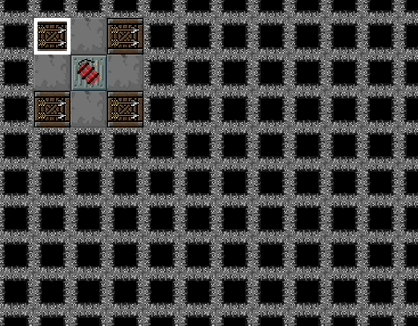

Version 40 adds the first of many Level Editor improvements. It adds a selection tool that allows you to move regions of the level around, as well as copy and paste. This early version of the tool is keyboard-only while I re-organise the UI - buttons will be coming soon! The tool can be used as follows:
- Alt + M: switch to Selection Tool
- Alt + B: switch to Brush Tool (default)
- Alt + D: clear selection
- Alt + C: copy selection
- Alt + X: cut selection
- Alt + V: paste selection
- Expand the selection by dragging a new region outside it or clicking on individual tiles
- Selections can be moved around either with the arrow keys or by dragging them with the left mouse button
This should make it easier to re-organise your levels when you run out of space or want to move rooms around. More Level Editor features to come!
Files
prototype-40.zip Play in browser
Jan 28, 2024
Get Feedwater
Feedwater
Booby traps and deadly chain reactions test your wits
| Status | Prototype |
| Author | JamesBrill |
| Genre | Puzzle |
| Tags | Top-Down |
More posts
- 0.50 - Radiation removedJun 07, 2024
- 0.49 - Minor changesMay 28, 2024
- 0.48 - Green lasersMay 18, 2024
- 0.47 - MirrorsMay 10, 2024
- 0.46 - LasersApr 27, 2024
- 0.45 - Community Level HubApr 10, 2024
- 0.44 - Multiple custom levelsApr 04, 2024
- 0.43 - Resizable levelsMar 30, 2024
- 0.42 - Undo/RedoMar 17, 2024
- 0.41 - Organising the Level EditorFeb 18, 2024

Leave a comment
Log in with itch.io to leave a comment.